We make daily Backups for our Web Hosting accounts, but every account owner should consider downloading backups from time to time, as it’s your responsibility to do it, in order to save on your home disk your full account or just part of it.
You just need to:
- login in your cPanel account
- scroll down to the “Files” box
- and click on the “Backup” icon to download a backup.
It’s a fast and easy process. You can have your backup in just some clicks.
You can also download a DataBase backup.
It’s a really good practice to download a backup from time to time, so in case of a disaster, after deleting something important by mistake, etc… you can recover the baked up data.
If you want to restore a full account backup, please contact with our support department. We’ll do it for you.
You can find more info in our knowledge base.




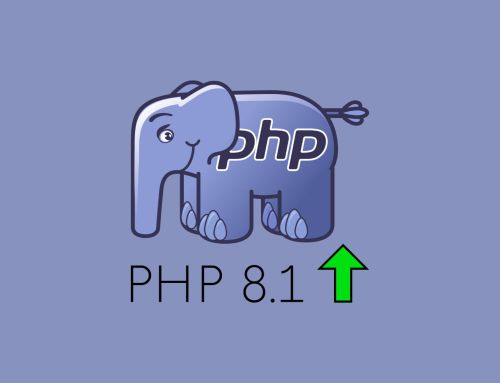
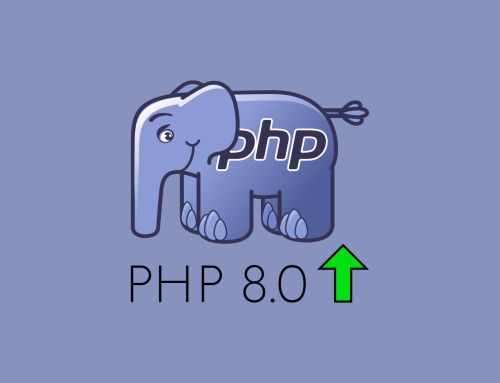
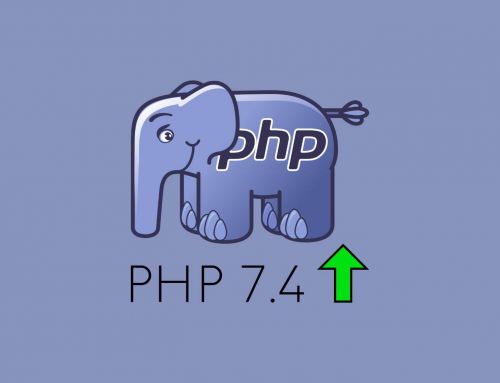

Leave A Comment