When we want to have our online store with WooCommerce, one of the payment gateways that we should have is PayPal, which despite being a payment gateway with a not so low commissions, is widespread and used by many people.
The WooCommerce settings page allows us to activate and configure the connection with that payment gateway. The process is very simple and in a moment we will have everything ready. Something that may generate some doubt is the “PayPal token” section.
With the current PayPal interface (at the time this article was written), to get that token, just log in to your PayPal account and click on the following link, which will take you directly to the configuration page of the connection of the platform with your website. It can be a WooCommerce, a Prestashop, Magento or other…
https://www.paypal.com/businessmanage/preferences/website
We can also get here using the drop-down menu that appears when we hover the mouse over our user at the top right and select:
Account Settings -> Website payments -> Website preferences
We will get to the next page, which is very easy to configure and we can use the values below or adjust them to our requirements. The important thing is that here is where we get the PayPal token to put in the configuration field of the payment gateway settings in WooCommerce.



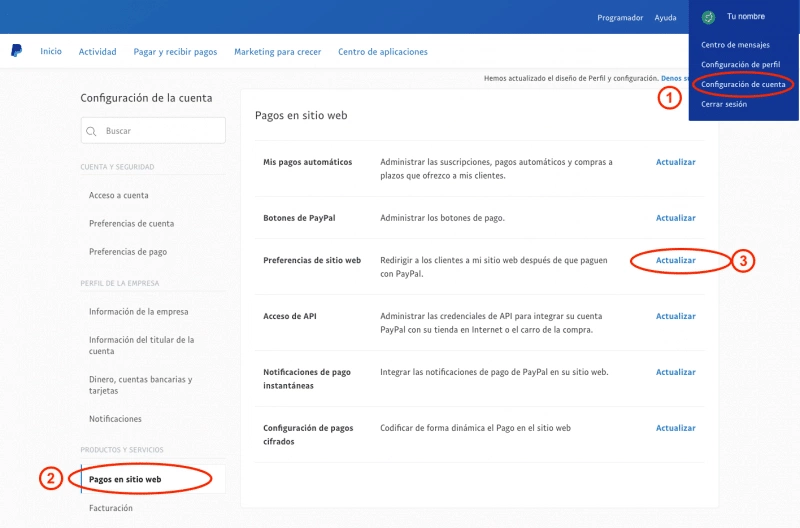
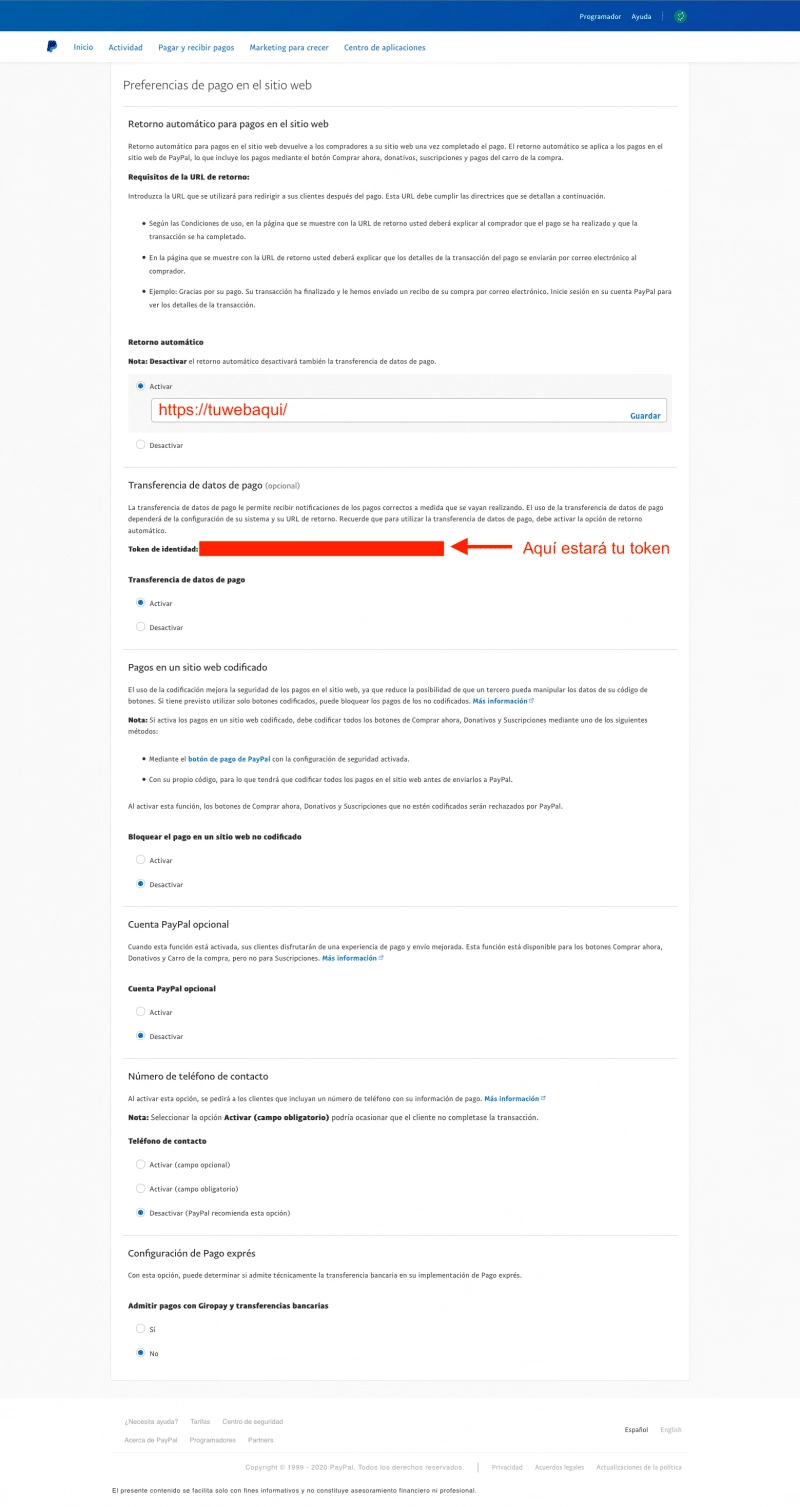

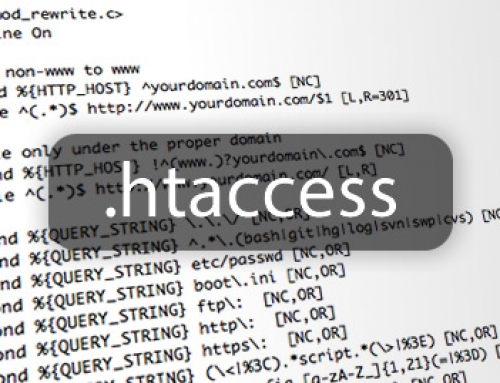

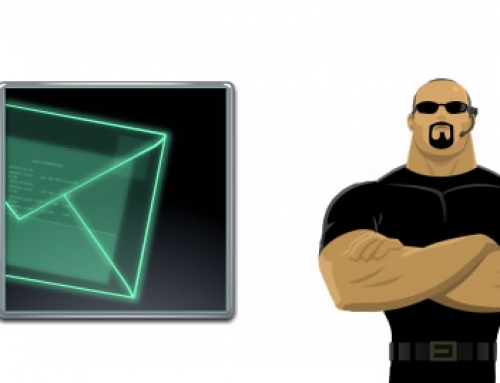
Leave A Comment